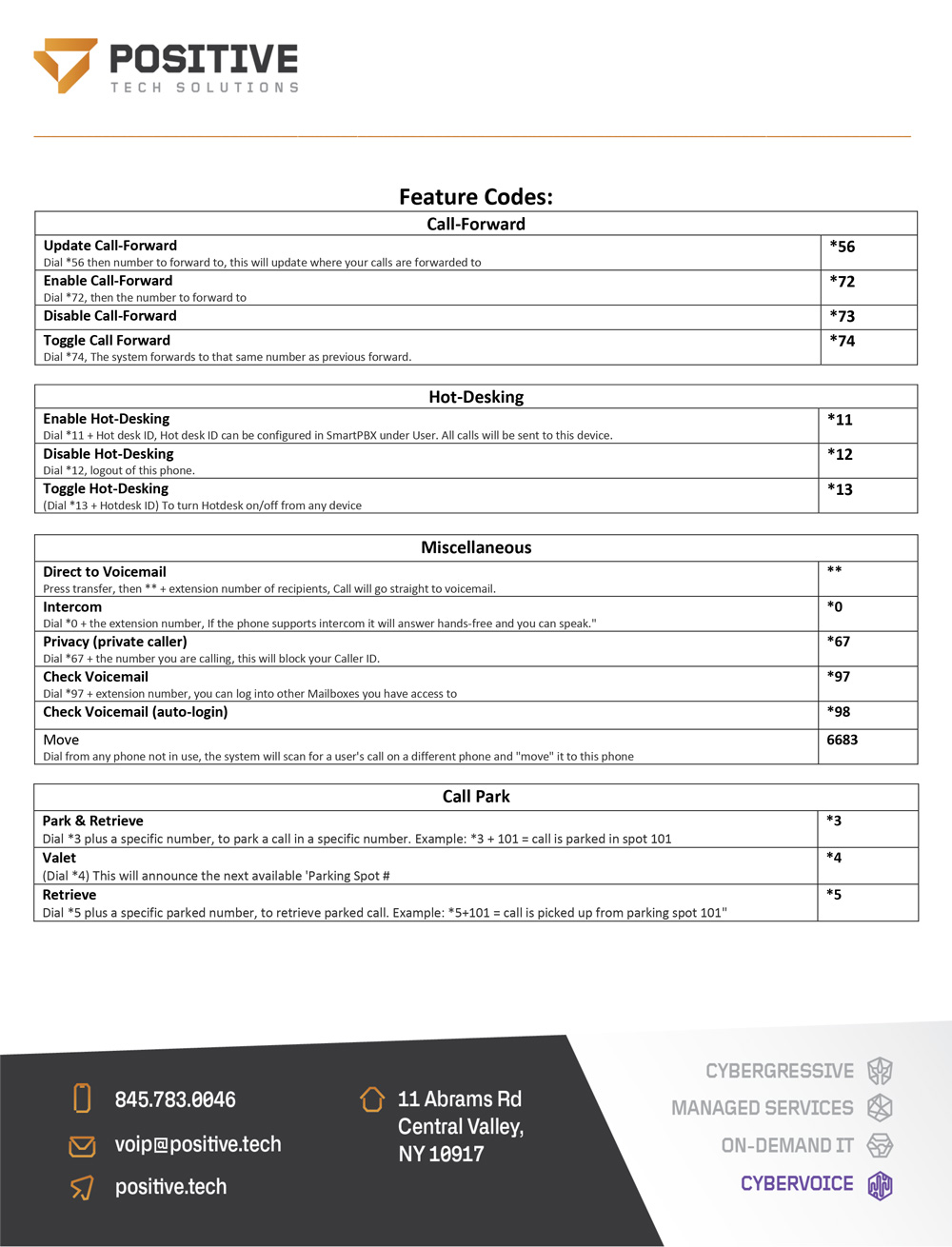We are prepared and ready to help.
As the situation with coronavirus (COVID-19) continues to develop, our entire team is ready and standing by to support you. You rely on us every day for your technical needs, and we’re going to continue providing reliable access to the important services you count on.
We assure you that we are actively implementing plans and procedures to maintain business continuity and preserve the welfare of our internal teams. We fully intend to remain at your service to the very best of our ability as this situation progresses.
That being said, here are some resources which will help you work from home efficiently and securely.
Internet connection at home

- If you have a hard wired connection, like from Verizon, Optimum, that’s great!
- You can get a Mifi hotspot from any phone provider, in some locations it may not be so reliable.
- You can also use your cell phone as a hotspot.
- look for a neighbor that has Wifi and is willing to share.
- Some areas have free optimum wifi available with a login, you can ask for a login from a friend or company (they need to have an active optimum account).
Computer at home

- If you have a desktop computer at home, or can take home your office workstation, that’s probably the most convenient, as you will have a full keyboard, mouse and screen, perhaps even 2 screens. Note, not all desktops have Wifi built in, if you need to use Wifi, you can get a USB adapter from any office supply store.
- Using a laptop is the next option. Its compact, but less convenient to work for long periods of time, you may add an additional external screen, or add an external keyboard / mouse.
- A tablet or smartphone is also an option, has limited functionality, probably great just for email and website use.
Work from home

- If all of your work can be done in the cloud, that’s great.
- Login to your office computer and work remotely.
- ScreenConnect
- Teamviewer
- RDP
We still need to make sure that work is done in a secure matter. Every account should have MFA, connection to the office should be with a VPN, or scoped.
Communicate effectively

You could take your office phone with you if you have a modern Viop phone system. Reach out to your phone provider to see your options, they maybe:
- Softphone on computer
- Softphone on smartphone
- USB Headset
In case if you have a traditional phone system you can always forward to your cell / home phone.
Virtual Meetings

Online meetings platforms like Zoom, Microsoft Teams, or even WhatsApp could help a company hold virtual meetings.
Security: don’t let security be at stake!

- Remote access could potentially be a major security flaw, ensure that remote access is only allowed securely. We are here to help you set it up in the most secure and efficient way, don’t let go of security in the chaotic days!
- It is important to remember that home computers don’t have the same amount of security as an office computer, like business grade anti-virus, or firewall. The computer could have maleware, or unwanted browser plugins.
- Beware about phishing attempts as they are on the rise. We always have to be careful, especially now when ppl are likely to fall for a trap.
- Content filter is something that you might have while you work from office, but not on your home computer. You should strongly consider having one, it will not only help you be more productive, but also could potentially avoid you from visiting phishing or harmful sites.