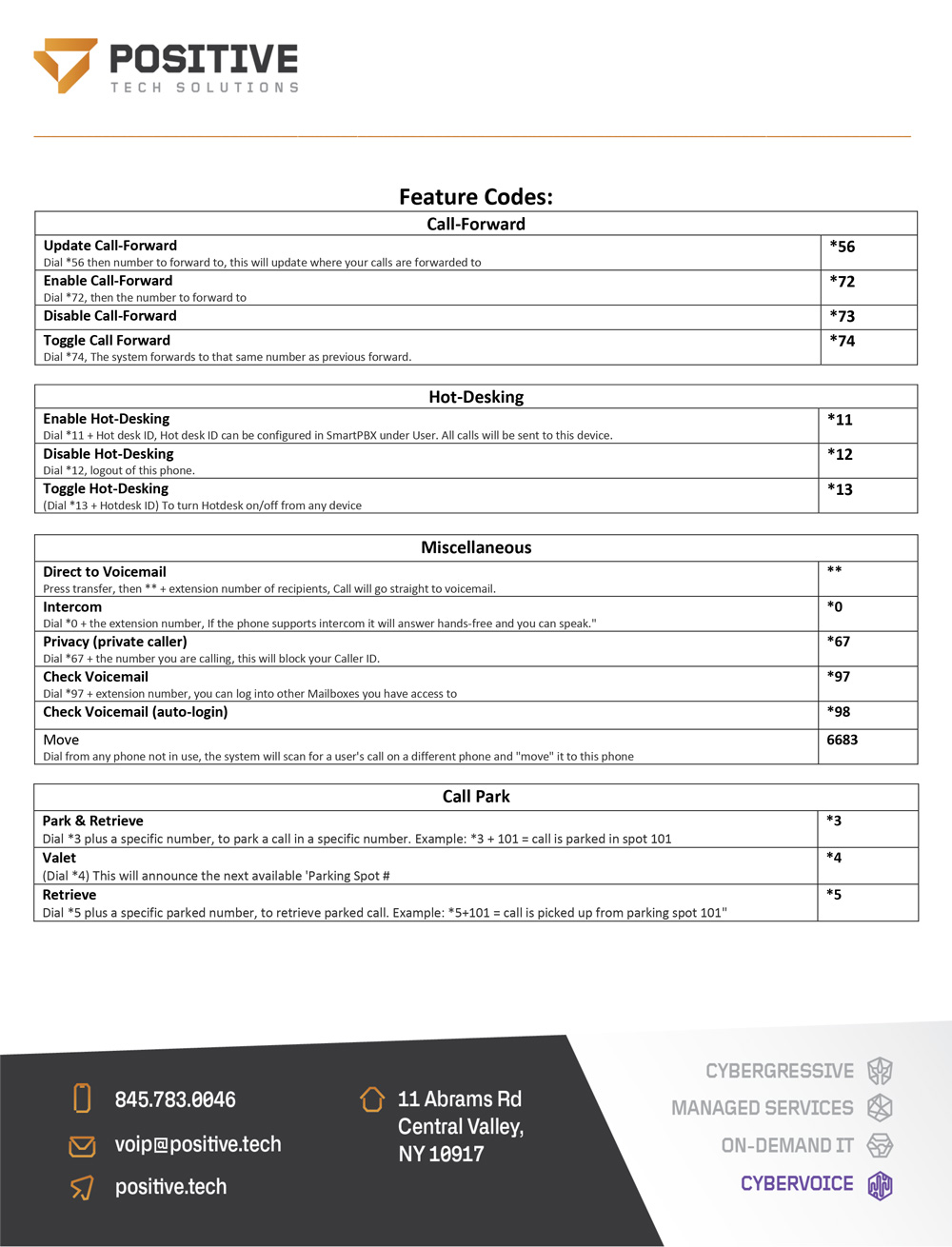Are you using Google Chrome on a daily basis? Who doesn’t, right?
So here are a few tips to make things easier for you. In this newsletter we’ll focus on moving between tabs etc.
| Open a new tab | Ctrl+T |
| Close a tab | Ctrl+W |
| Move to the next open tab | Ctrl+Tab |
| Go the previous tab | Ctrl+Shift+Tab |
| Reopen last closed tab | Ctrl+Shift+T |
| Go back to the previous page | Ctrl+left arrow |
| Go forward to the next page | Ctrl+right arrow |
| Close Chrome | Alt+F4 |
Bonus tip:
Chrome has its own “task manager” to kill unresponsive pages (or for those stubborn pop-up pages prompting you to call “support” and just won’t close): press Shift+Esc, select the frozen tab, and click “end process”. The offending tab will close, while letting you continue your work on other tabs. Now you wish you knew that before, don’t you?