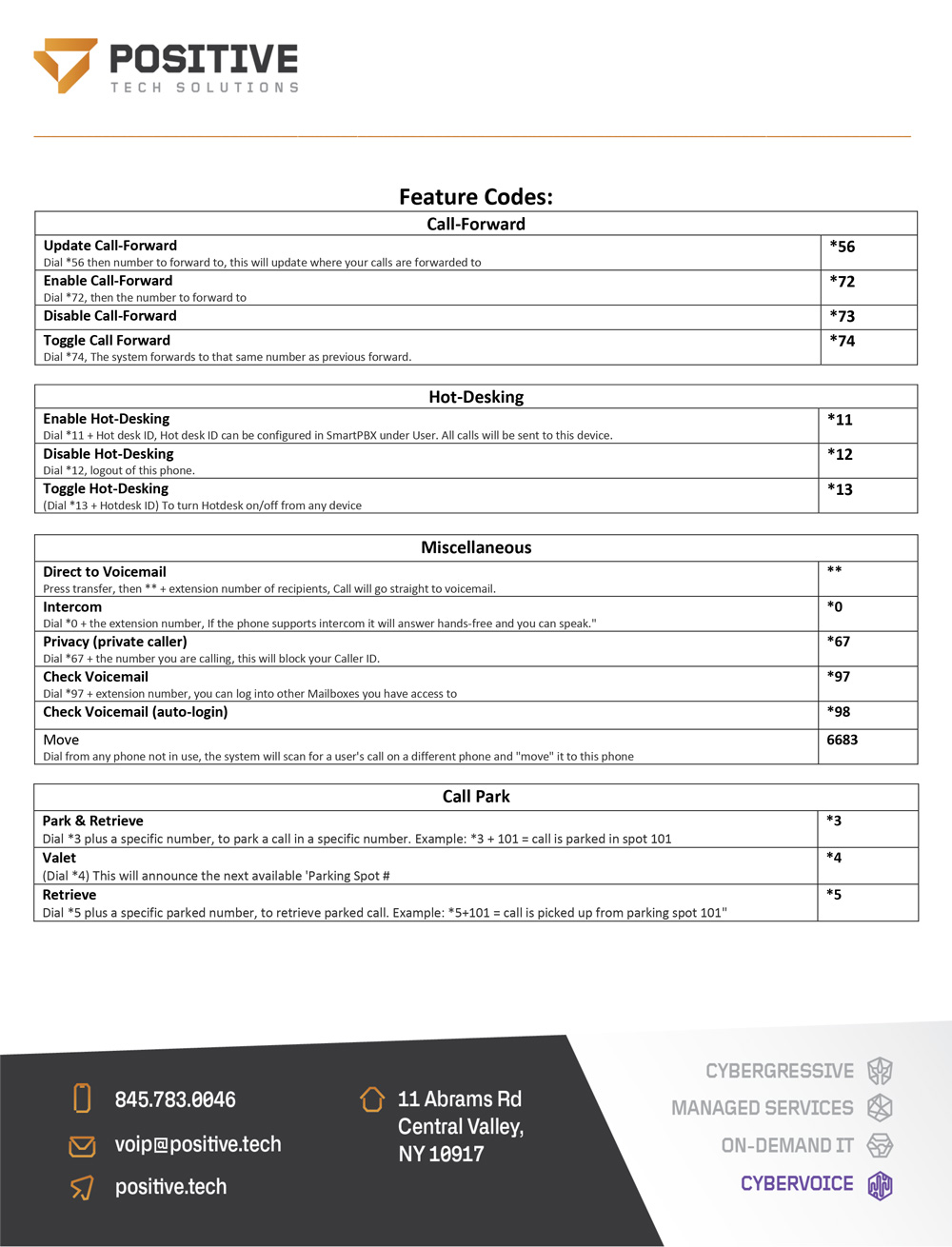Gmail users: do you often send large files that require Google Drive because of attachment limits in Gmail? You don’t have to open Google Drive to do that.
- Start by writing an email to the intended recipient.
- Click on the attachment icon or drag & drop an attachment into the compose window.
- If the attachment is larger than the allowed size, you’ll be prompted about it and you’ll have the option to send it thru Google Drive instead. Proceed as usual.
The recipient will get a link to download the file from your Google Drive.