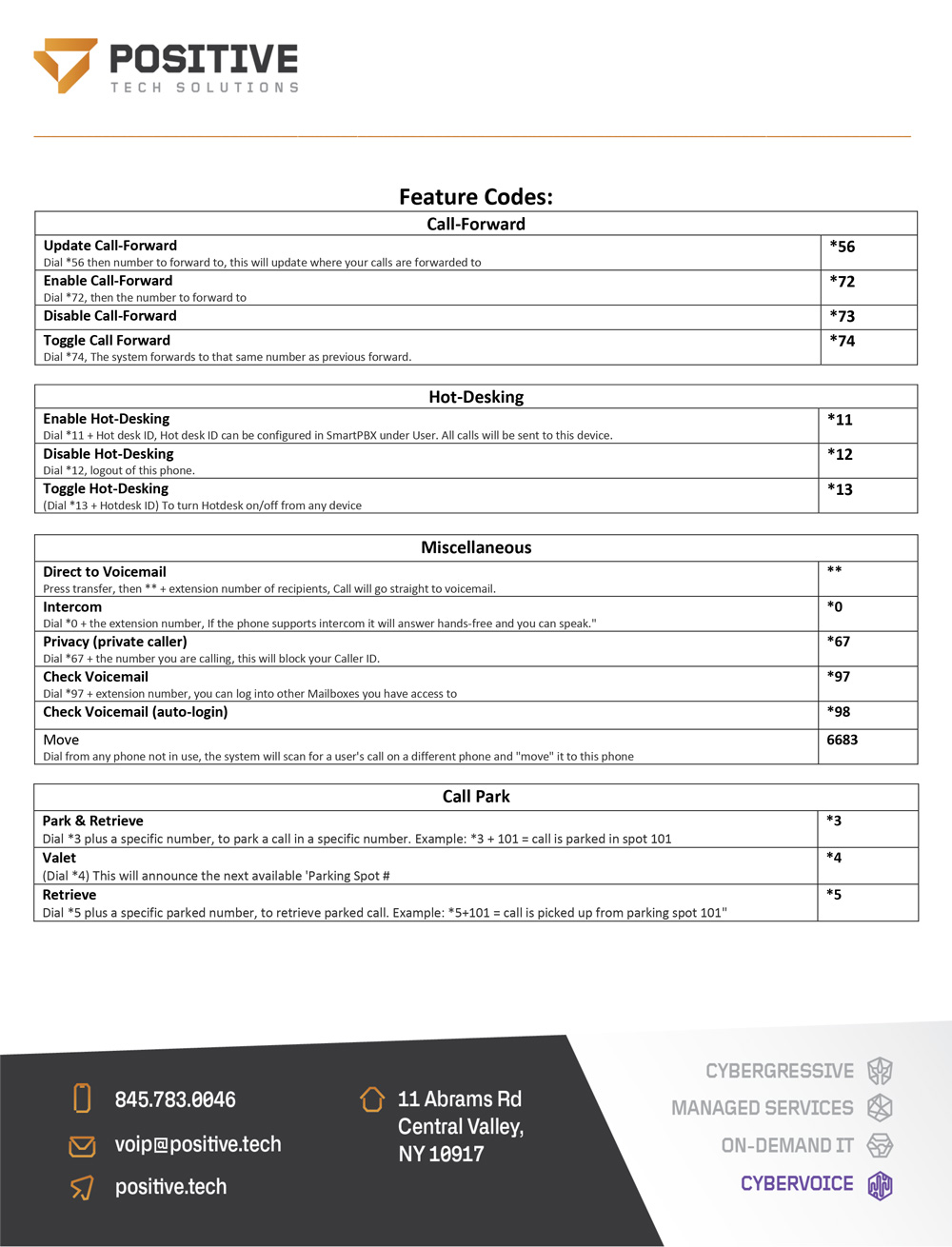Want to include your phone number, extension, website etc. in every outgoing email?
Setting up email signatures is pretty straightforward.
- In Outlook go to File, Options, Mail, Signatures.
- Then click New, type a name, in the bottom type your signature text and logo. Click Save.
Under ‘Choose default signature’, select the email address you wish to add the signature to, Select from drop down if you want it applied on new emails only, or also on replies / forwards.
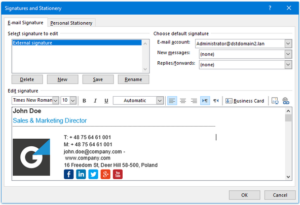
Bonus tip:
You might want to send a test message to yourself to see how it looks on the receiver’s end and make amendments if needed.
Organization-wide Signature:
In Office-365 you can also setup a Global HTML Email Signature that would be applied automatically to every outgoing email for all users in your organization, so all users would have the same exact email signature with their respective contact info.
Inquire within for more info on setting this up globally.